Enhancing Node Security for Validators and Root Nodes
In the Athos hard fork, a new and groundbreaking feature known as “Account aliases” was introduced. This concept enables Q root nodes and validators to utilize an additional address for essential functions such as block sealing, Layer 0 governance, and whitelist co-signing. In this article, I will delve into the details of account aliases, explore their significance in node security, and provide a comprehensive guide on how to implement them effectively.
What are Account Aliases?
Account aliases are supplementary addresses assigned to each node, serving various purposes such as block sealing, L0 governance, and whitelist co-signing. The primary idea behind this concept is to establish an optional additional address for each node, effectively segregating functionality into two distinct accounts:
- Main account: This account handles the storage and transfer of funds.
- Alias account: The alias account is employed within the Q Client for activities like block sealing, signing L0 protocol messages, or transitioning blocks.
Currently, account aliases serve two primary roles:
- BLOCK_SEALING: Validators utilize the alias account to produce new blocks.
- ROOT_NODE_OPERATION: Root nodes leverage this account to participate in L0 governance.
For a more comprehensive understanding of account aliases, please refer to QIP-00003, where you can find detailed information.
Why Should You Use Account Aliases?
The primary motivation behind adopting account aliases is to ensure the safety of your funds. By utilizing your main account for block sealing, L0 governance, or whitelist co-signing, you inadvertently expose it to potential risks as it remains online 24/7. In the unfortunate event that your node is compromised, your funds become vulnerable. However, with account aliases, you can significantly enhance the security and protection of your funds. This is particularly useful in settings of professional validator or root nodes, where operations are run by more than one person. With account aliases, this can be done without granting the ops team access to funds.
How to Set Up Account Aliases?
To effectively separate the functionality between your main account and alias account, follow these steps:
- Create an alias account: Generate a new keystore and configure your alias node.
- Reserve an alias for your main account: This step ensures that your main account can utilize the alias account.
- Assign an alias to your main account: By performing this action, your alias account will execute the functions of your main account node.
- Run your node using the alias account: With this configuration, your main account will store the stake, while the alias account will maintain the node.
For detailed instructions on implementing the steps mentioned above, please consult the relevant section in the Q documentation.
Conclusion
Account aliases offer an exceptional solution for keeping your funds secure. By employing this feature, you can effectively split the functionality between your main account and alias account. Your main account retains the responsibility of storing and transferring funds, while the alias account facilitates essential node actions.
If you are a validator or root node — make sure to use account aliases to safeguard your funds effectively. If you have any questions or require further assistance, please feel free to reach out to the community via Discord or Telegram.
Secure your funds today with account aliases and experience enhanced node security like never before!





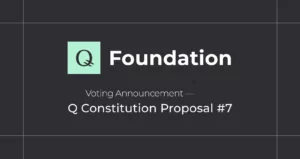
Leave a Reply